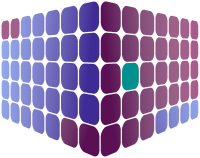The BOOKADAYOFF 'Leave Types' maintenance page enables leave management system administrators to add and manage a complete range of leave types for their organisation.
- Holiday
- Sickness
- Maternity
- Paternity
- Unpaid
- Compassionate
- Furlough
- Time-off in-lieu (TOIL)
To add a new leave type, start by pressing the "Add" button; a new panel will appear where you may enter the following information:
- Description - the name for the leave type.
- Available - at any time you may mark a leave type as 'Unavailable' so that users are then prevented from making leave requests for this specific leave type.
- Background and Foreground colours - used when displaying bookings of this leave type on the calendar pages.
- Is leave type booked by hour or shift pattern? - select this option if you want employees to specify the hour or shift pattern they want to book off (for example, when booking annual leave, they would specify the shifts/hours they would be taking off).
- Limited entitlement - select this option if you want to restrict the amount of entitlement an employee is allowed to use (e.g. when booking annual leave, you may want to restrict an employee's usage per year to 23 days (or 161 hours).
When you're happy with the information you have entered, press the 'Save' button to commit the new leave type to the system.
Please consider carefully whether an existing leave type should be changed or whether it'd be more prudent to create a new one, as any changes you make to a leave type will affect any employees that have it assigned. Our recommendation is that you should only edit a leave type description to make minor corrections (e.g. a spelling mistake) and not to change its name entirely from "Holiday" to "Maternity", for example.
To proceed with editing, tap on the leave type you wish to edit and, when the details panel appears, just press on the "Edit" button. You may then make any changes you want and commit it to the system by pressing "Save" (or "Cancel" if you change your mind). Please note that you can't makes changes to "Is leave type booked by hour or shift pattern?" or "Limited Entitlement".
Tap on the leave type you want to archive and, when then the details panel appears, just press the "Archive" button; a dialog confirmation will ask you to verify the action and then the leave type record will be archived.
Please note that once a leave type has been archived it cannot be restored. Please also note that you won't be able to archive a leave type if any bookings have been made against it.