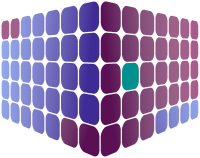Public Holidays, or Bank Holidays, are automatically maintained and imported from GOV.UK and, whilst they can't be deleted from an organisation's calendar, additional organisation-specific 'public' holidays may be added manually as and when required; an example of this may be granting additional days of leave between Christmas and New Year.
To add an extra public holiday, just drag the blue pin to the required day on the calendar, enter a description within the pop-up that appears, and then confirm if you want the public holiday to be taken into consideration when employees are booking leave. Finally press the "Add" button to commit it to the system.
Please note: you won't be able to add a public holiday if someone has already booked leave for that day.
Government holidays
Public holidays that are automatically maintained can't be deleted but they may be disabled so that they are not taking into consideration when booking leave; to disable a public holiday, just tap on the required date on the calendar and a dialog will appear where you can adjust accordingly.
Custom holidays
Tap on the required date on the calendar and a dialog will appear where you may change the name, disable the holiday or delete it.