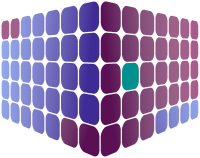The 'My Bookings' page is a quick and convenient way for you to see all of your leave for a specific time period.
The filters at the top of the page enable you to choose:
- Year: the time period you want to see leave from (defaulting to current year)
- Type: the leave type you want to see; you can select multiple types (defaults to Holiday/Vacation)
- Status: allowing you to filter by leave request status; again, you can select multiple values (defaults to Pending + Authorised)
Your filter selections are automatically applied and the results are listed below, showing columns for:
- Date - date leave is/was for
- Time - time leave is/was for
- Leave type - leave type (e.g. Holiday/Vacation or Sickness)
- Status - leave status (e.g. Pending or Authorised)
- Shift - shift leave is/was for
- Used - days or hours used
For convenience, the results can be downloaded as a PDF document via the 'Download to PDF' button at the bottom of the page.