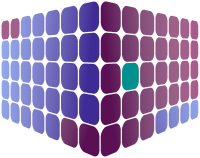The 'My-Teams' page shows all of the teams of which you are a member. If you are a member of multiple teams, you can scroll through each of them by tapping on the navigation arrows at the side. Each team list displays the following information for each team member:
- Employee name
- Level within the team
- Next authorised leave (permission dependant)
- Absent now?
- Absent today?
- Normally works on this day of the week?
Further information, such as specific date/time of a booking, is available via hovering (or tapping) on the appropriate symbol.