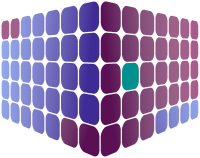Included in 'Book a Day Off' is an ever-expanding suite of reports, each of the reports can be accessed by clicking on the appropriate link within the navigation panel.
Once a report has been opened it will appear within a 'widget' in the next available space within the reporting area, the report will be run using the default parameters, but these can be changed at any point by clicking on the 'Report settings' icon, then simply select a new value from the drop-down boxes that appear (e.g. Date Range/Number of results to return), when a new value is selected the report is immediately executed to show the relevant information.
Each reporting widget that opens has the following action buttons, so that you can either:
- Refresh - Update the report using the existing filters/conditions
- Close
Finally, you can configure the layout of your widgets using drag and drop (Left click on any widget), you and also increase/decrease the size of each widget by clicking and dragging in the bottom right-hand corner, and don't fear, once you have created your perfect layout it will automatically be saved for the next time you access the report suite area.